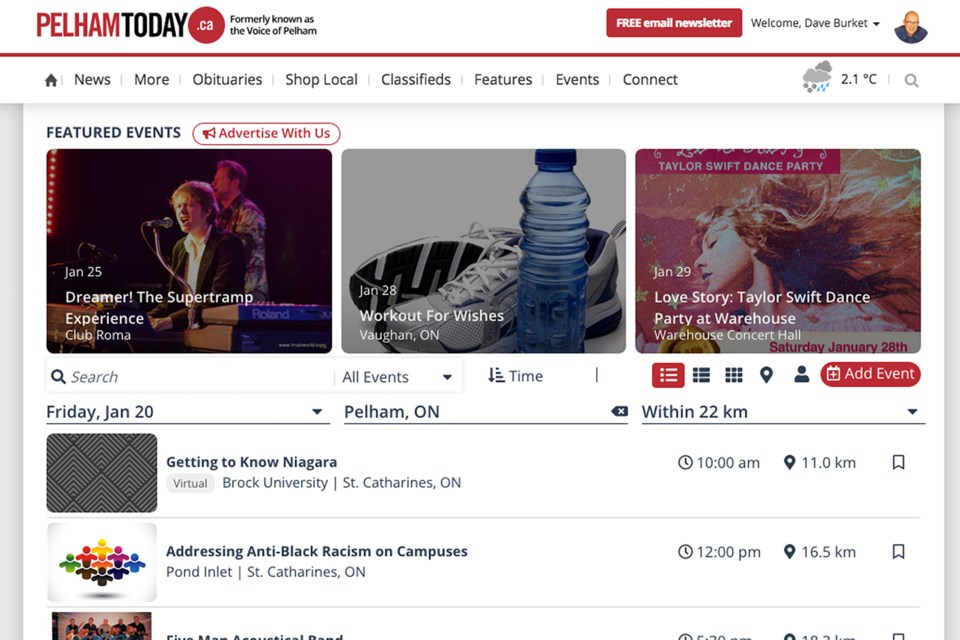Get the word out!
At PelhamToday, classifieds and event listings are free! You are also given the opportunity to enhance the visibility of your message for a small additional amount—but this is optional, and this tutorial will focus on how you can get your organization's event listed entirely free of charge.
Before we start, you may wish to bookmark this page for easy reference later. There are a few steps involved—but hey, it's free, so it's worth the time. Besides, after doing a couple of these for your service club or church, you'll be an old pro!
Let's get started. You have two options: Watch the video, or scroll through the explanation below. The video is first, which covers event listings only, not classifieds.
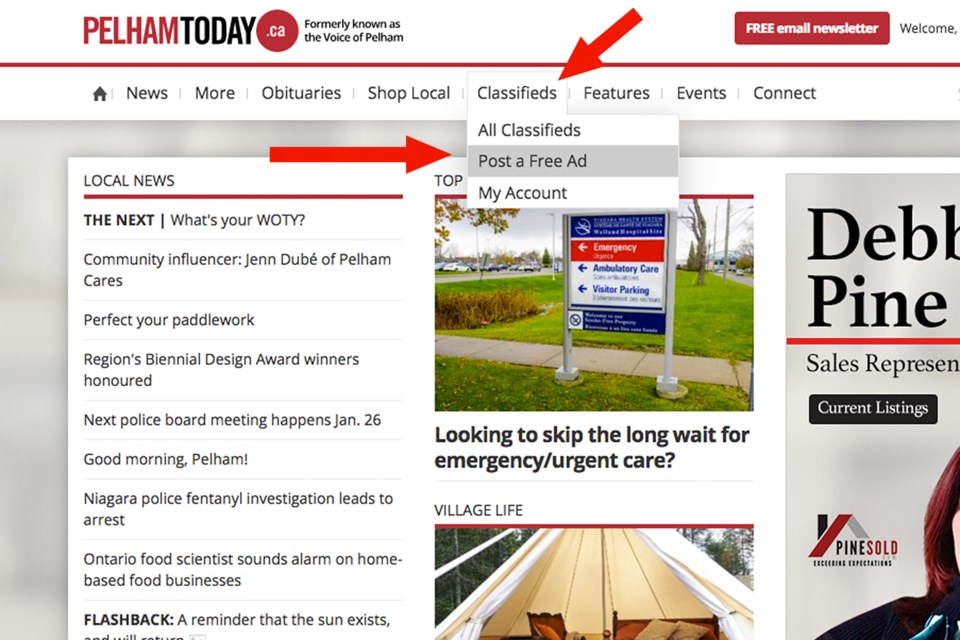
Classifieds first
To post a classified, on the home page's main menu click Classifieds. In the drop-down menu, click Post a Free Ad
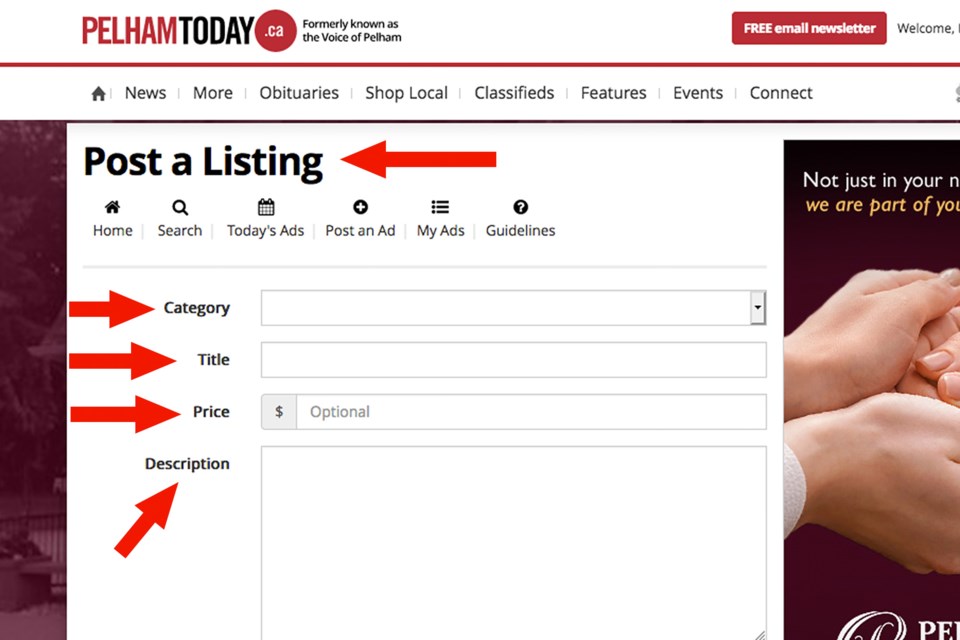
This brings up the Post a Listing screen.
Simply enter the information for your classified. Different options come up depending on what type of classified it is.
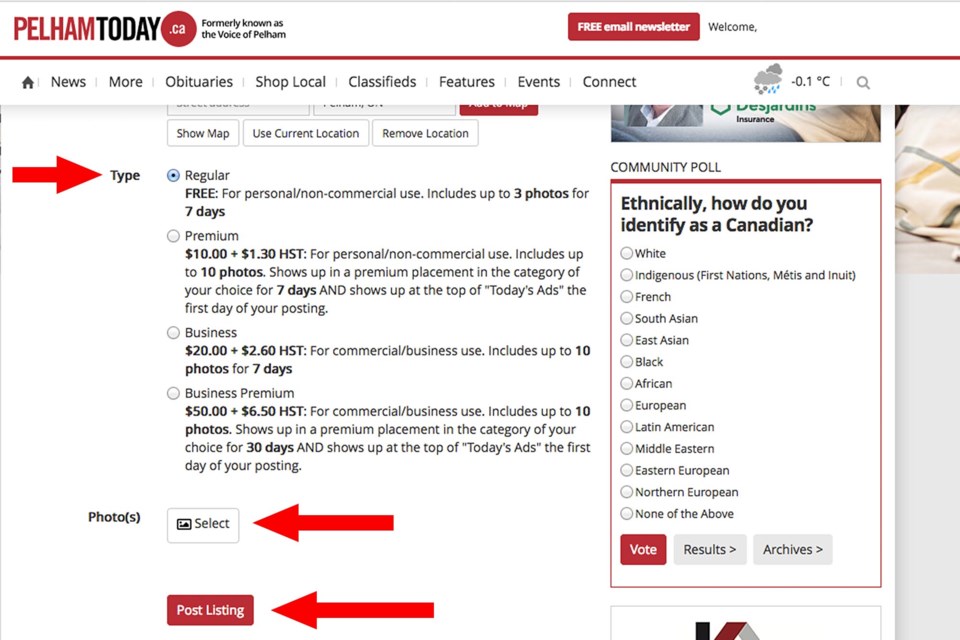
For a free listing, select Regular. Notice that there are other options if you want them.
You may also add up to 3 photos, depending on the type of classified. For Sale classifieds are limited to 1 photo.
Click Post Listing. And you're done!
On to Events listings.
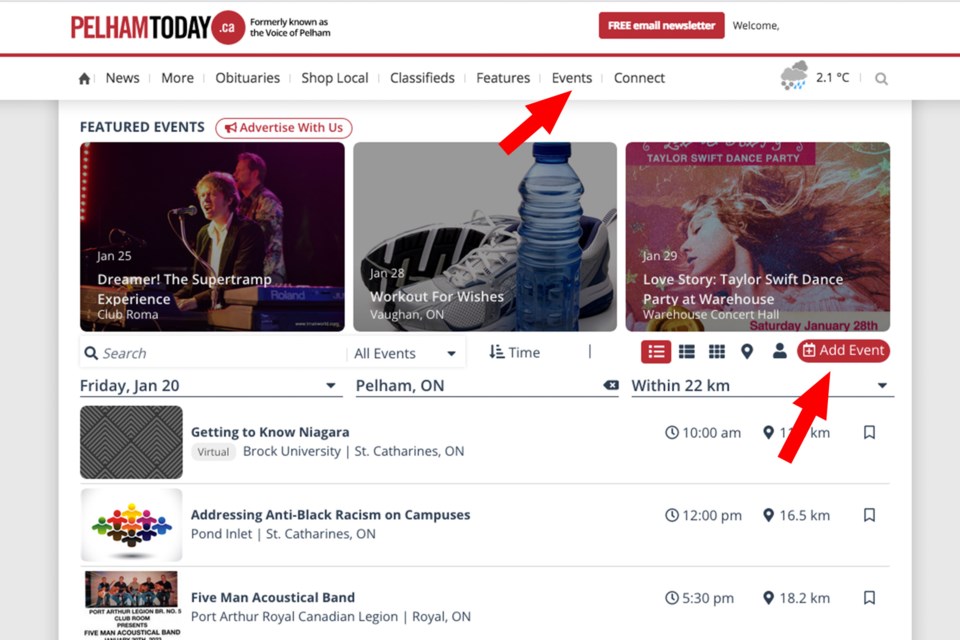
Events listings
From the home page menu bar, click Events. This brings up the Events page. Then click Add Event, as seen below the Featured Events gallery.
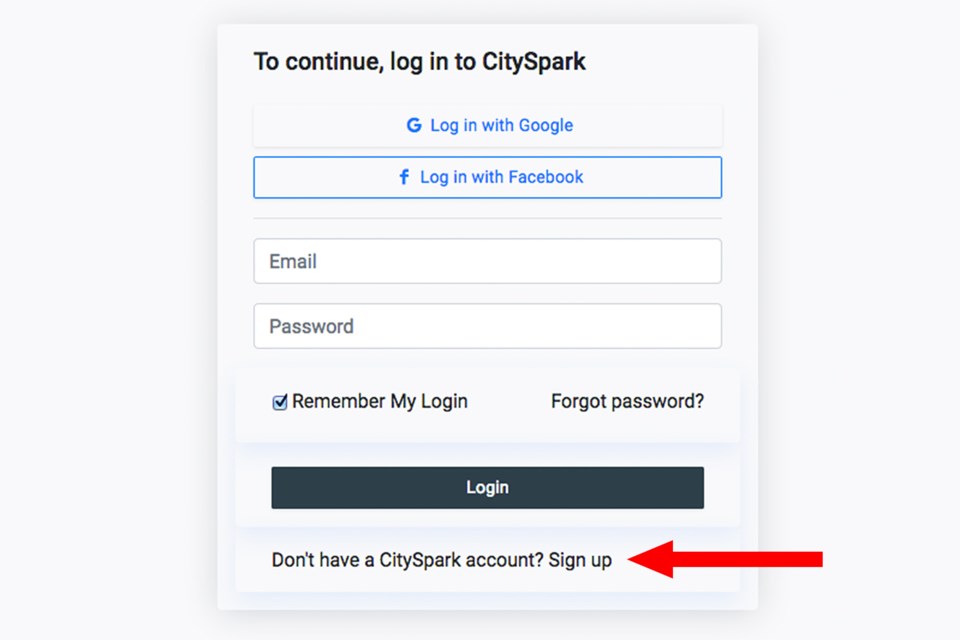
To list events on on our site, you'll need to have a CitySpark account. It's free, and it's easy to sign up for with just an email address. Or you may choose to log in through your Google or Facebook account, which is quick and seamless.
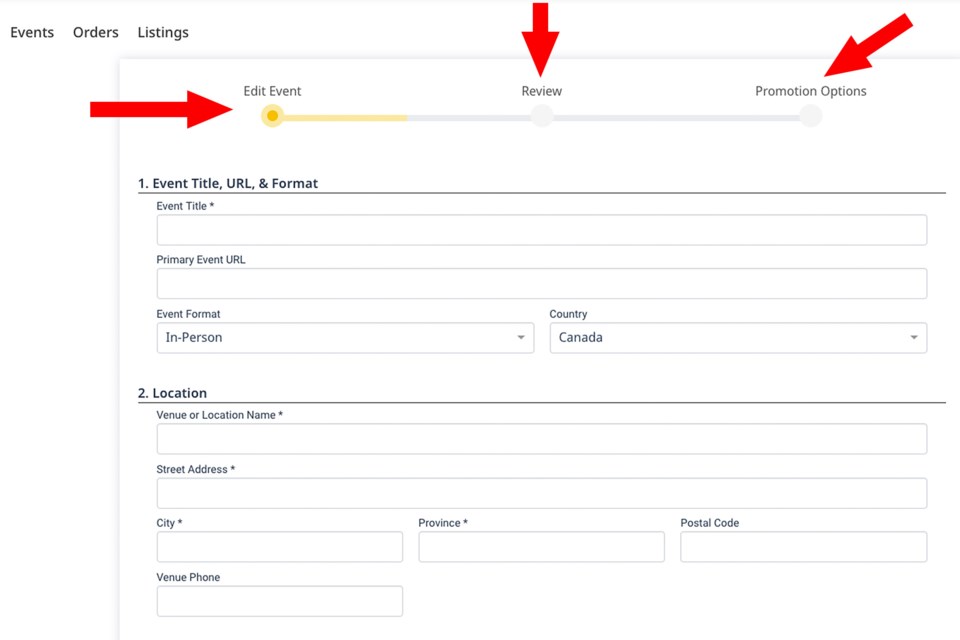
Once you've logged in through CitySpark, you land at the main event listing page. There are three easy steps: Edit (enter) your event info; Review it for accuracy; and choose any additional Promotion Options. However, you do not have to add any paid options if you don't want to. The listing may remain entirely free.
Enter the information about your event.
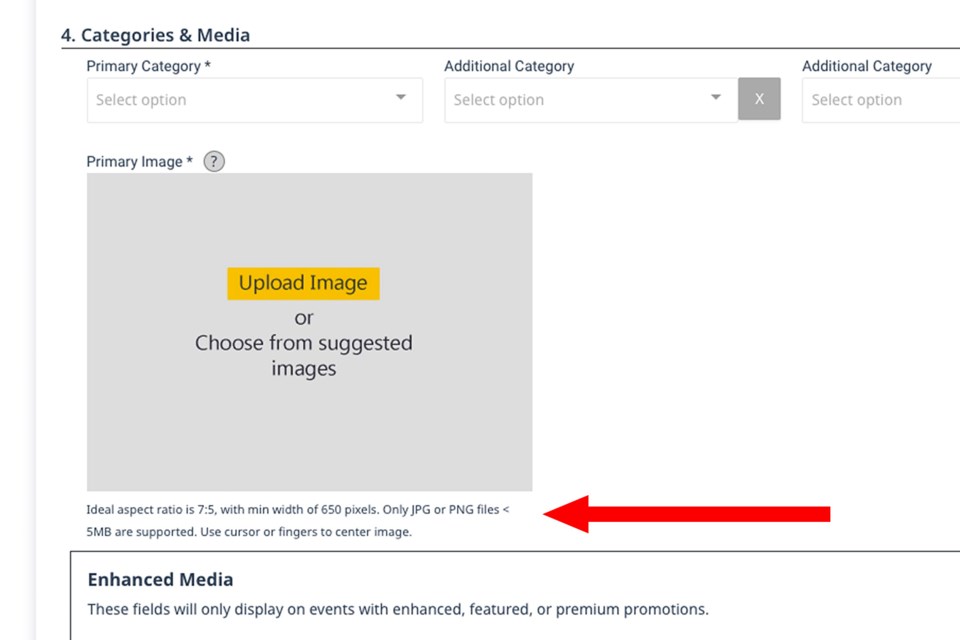
An image is required. If you don't have an image, you'll be offered a selection of stock images to choose from. But ideally you'll use your own image that's customized to your event. A version of the event poster or flyer, for example.
The ideal shape of your image should be like an old-fashioned TV screen—just a little bit wider than tall. Here's a quick tip: Crop and save a version of your image as 1200 pixels wide and 860 pixels tall. Perfect! (Otherwise upload what you have and see if it's acceptable when you review your listing.)
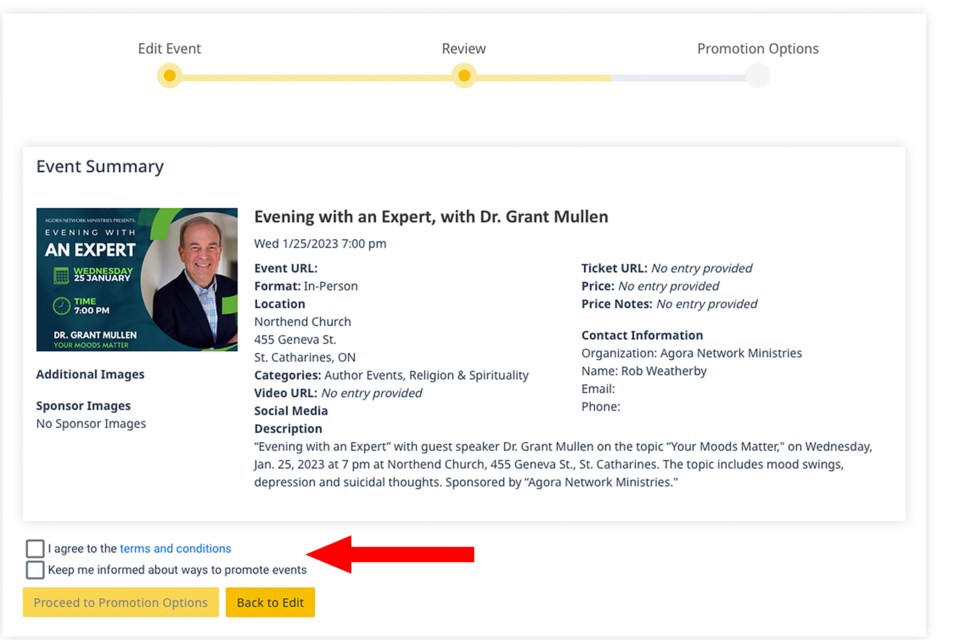
Once you've entered all your info and uploaded a photo (or chosen a stock photo), click Review Changes at the bottom of the page. This takes you to to the Event Summary screen. Make sure all your information appears as you intend.
Click I agree to the terms and conditions
If you want to receive tips on other ways to promote events, click that box as well. This is entirely optional!
Click Proceed to Promotion Options
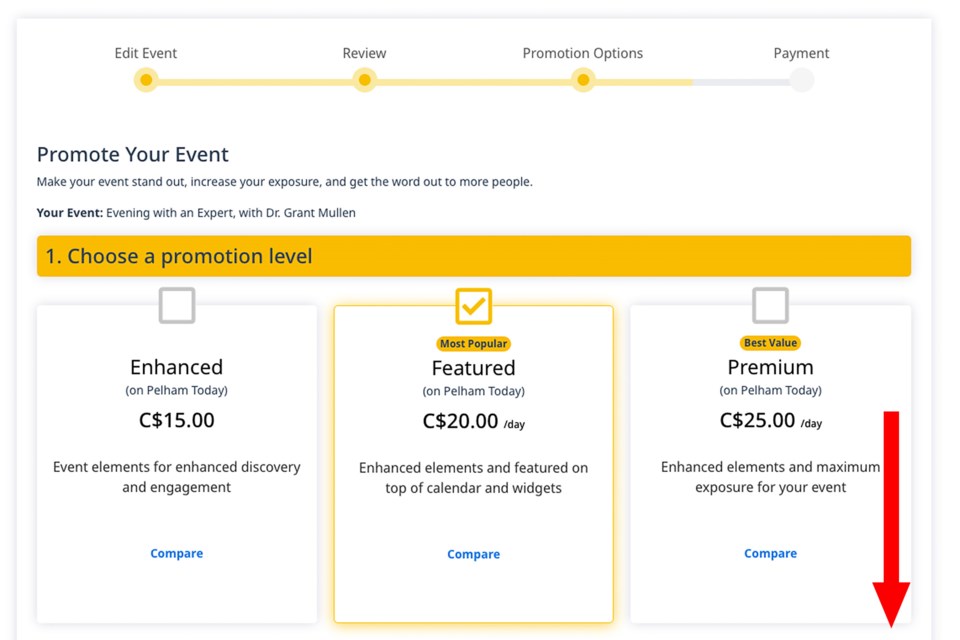
This takes you to a screen where it first appears that you have to pay. False alarm!
Continue scrolling down.
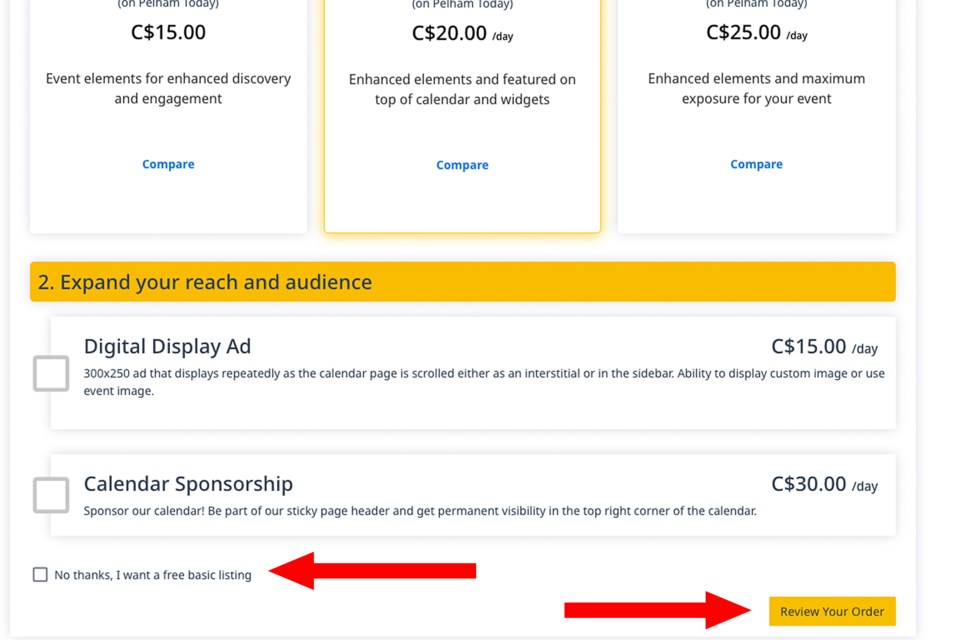
See the cute little No thanks, I want a free basic listing box? Check that. Then click Review Your Order
(Now, if you'd like to add an extra promotion option, have at it. Do notice, however, that two of the options are charged per day, not per listing.)
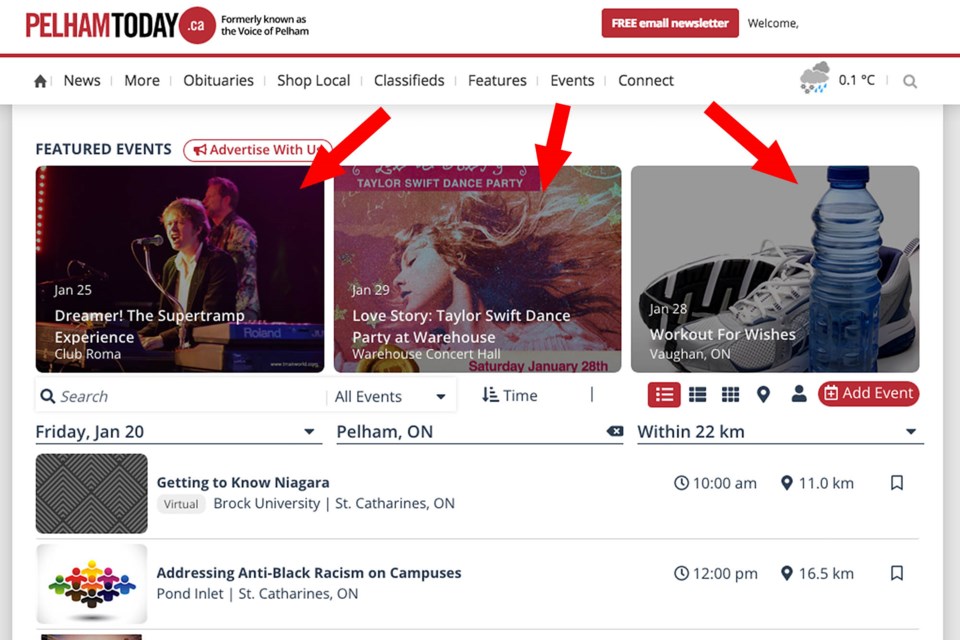
Extra promotion gets your event placed at the top of all the listings, showcased as a Featured Event, as seen for these three listings.
But since we're concentrating on free listings, let's continue.
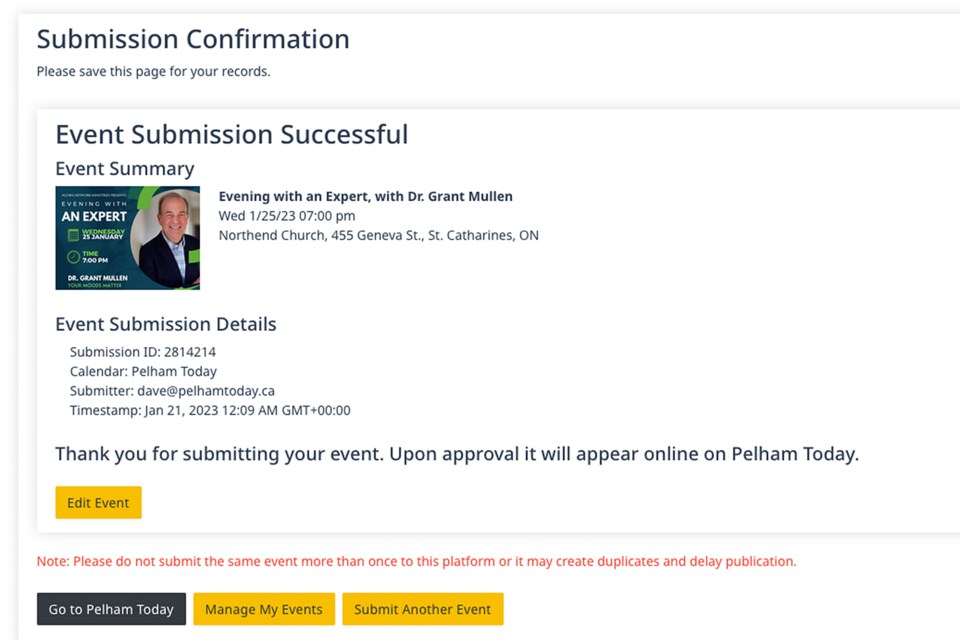
After you click Review Your Order, you land here, on the Submission Confirmation page. If you'd like to see your currently listed events, click Manage My Events
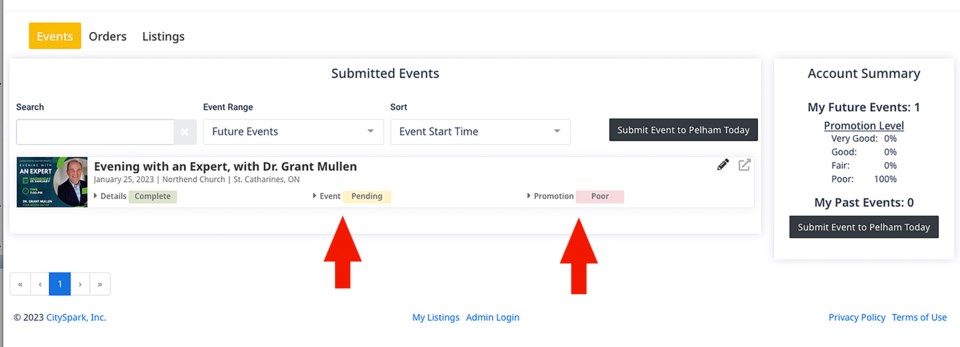
This brings up a list of your current listings and their status. It takes a short time for an event to be approved.
Do not be alarmed by the Promotion Poor label! That's just telling you that it's an entirely free listing, and that you haven't forked over any cash.
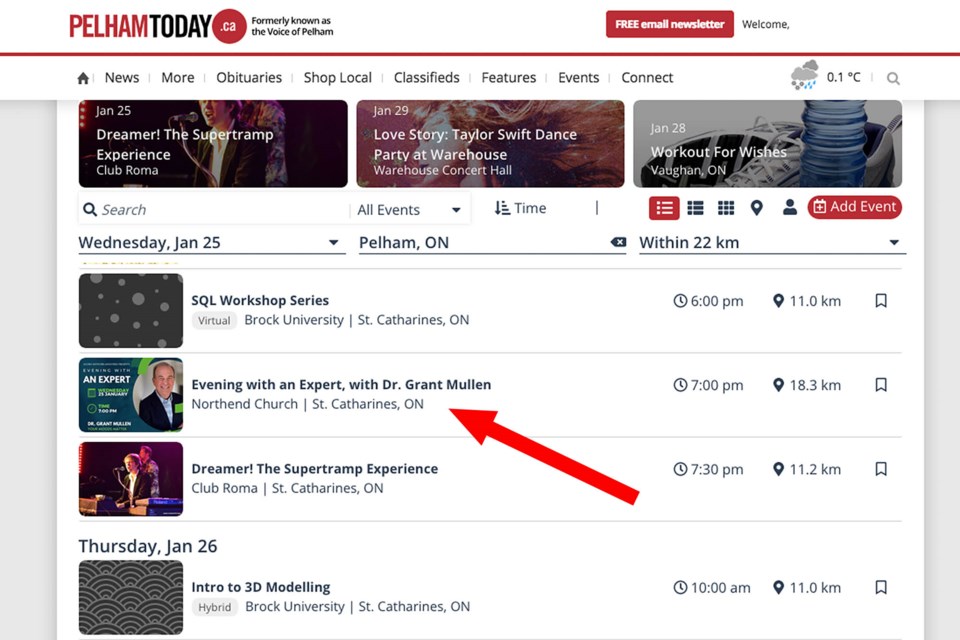
It took about an hour for this listing to be approved and to show up in the calendar. (I did not receive a confirming email.)
And there you have it!
If any of this was daunting, drag one of your kids or grandkids away from their phones and put them to work. Odds are that they'll have your listing up in half the time it took to read this article.
The point is, be sure to take advantage of this free community resource! The more event listings there are to see, the more often readers will check the events calendar!
Best of luck with your event!